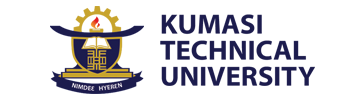Visit office.com, click on sign in and use the above credentials to setup your account.
Remember the above password is temporal and so will ask you to change it right after signing in.
Afterwards, do well to add or update your contact number and alternate email address IF IT ASK YOU TO.(It must not be the same institutional address)
After a successful setup of your Microsoft 365 account, you will find the office application icons on the left pane of the window like word, excel, PowerPoint and OUTLOOK (the email client you may need for your KSTU Microsoft 365 mail System).
Click on it, enter your username and your new password and you are done.